Say goodbye to large images
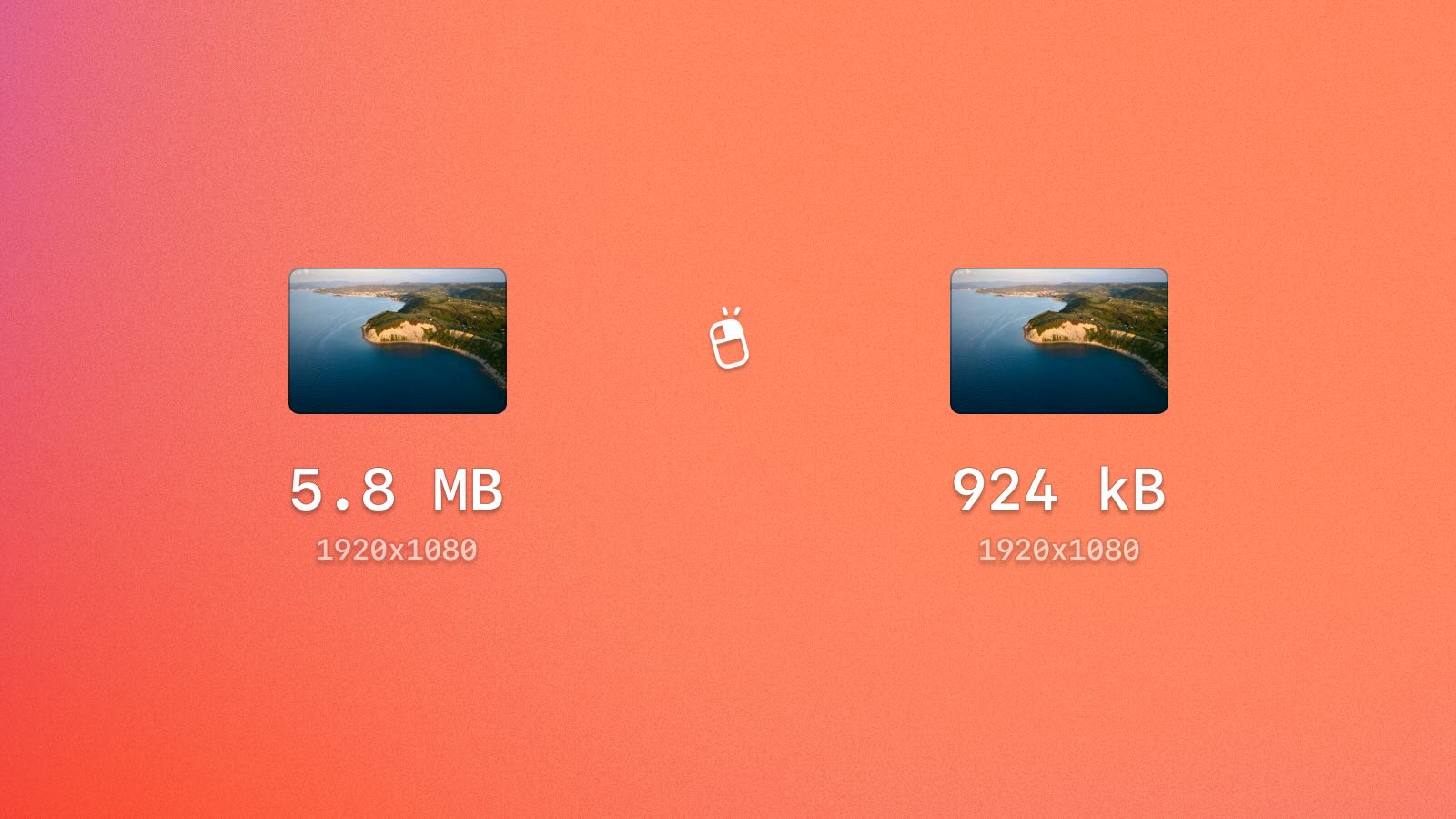
Compress any image on your Mac in two clicks, right from Finder, without losing resolution
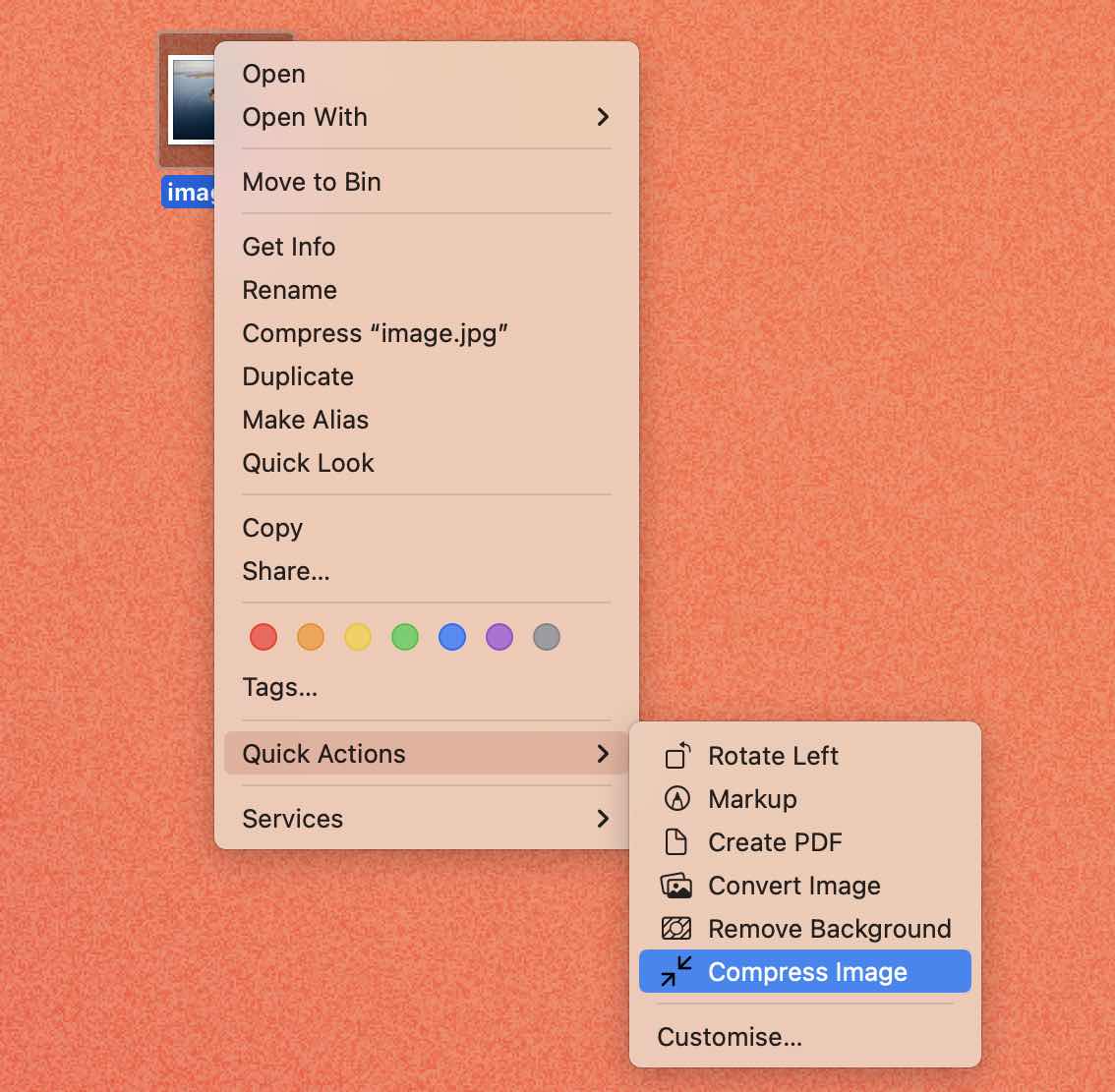
Two clicks, offline
Right click -> Quick Actions -> Compress Image. No need to upload to shady servers.
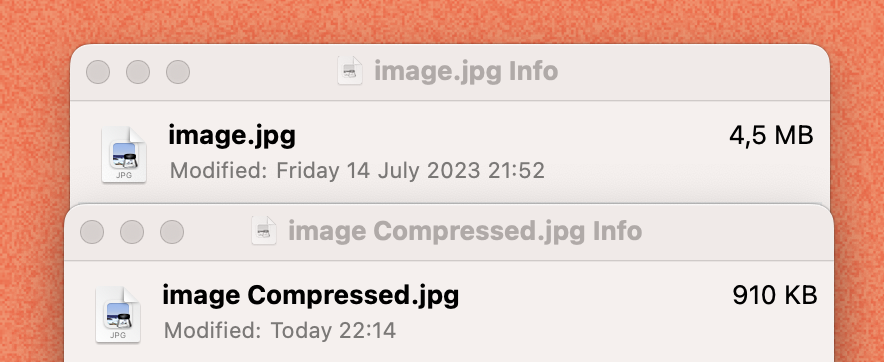
Reduce file size
Up to 90% file size reduction. From megabytes to kilobytes.
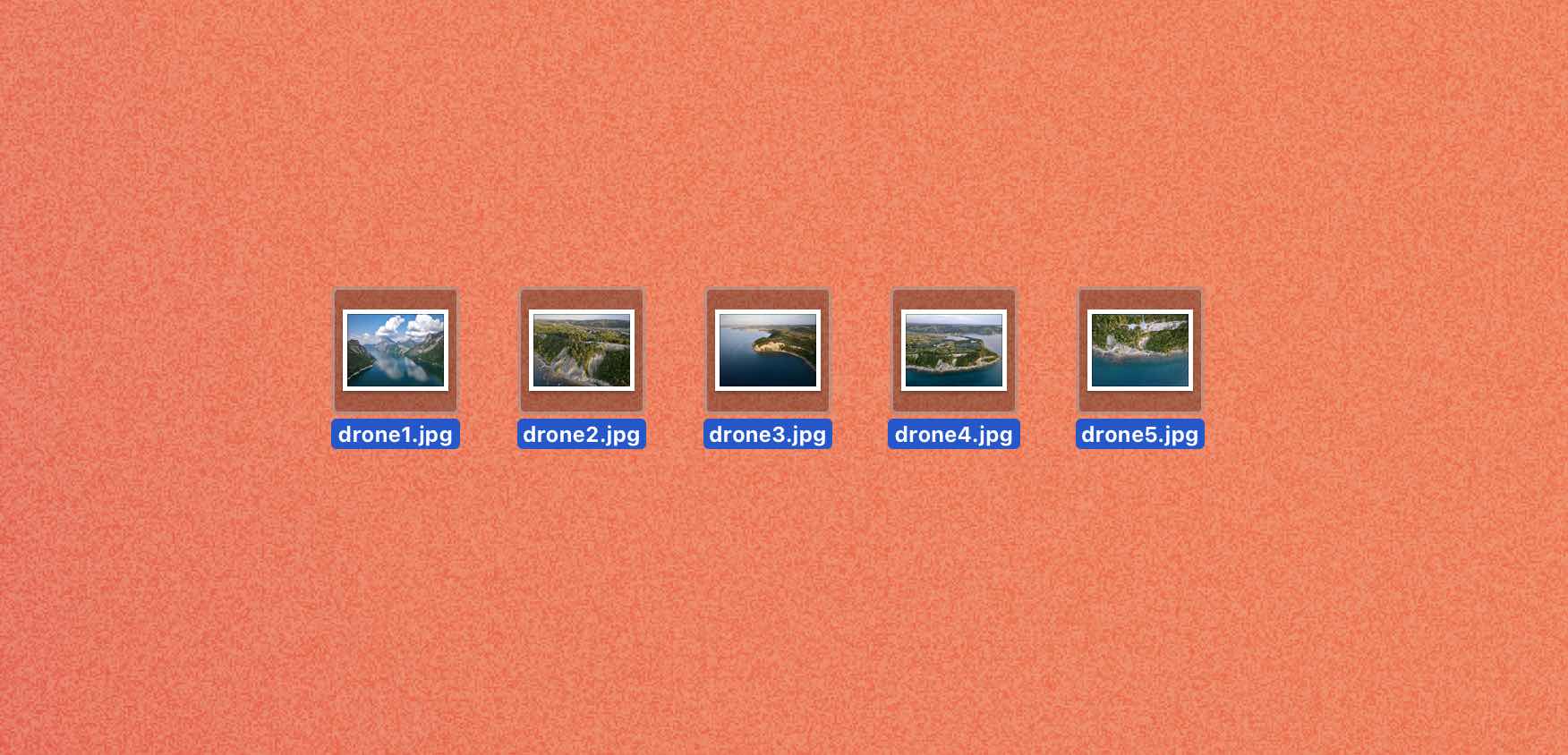
All photos at once
Convert in bulk. There is no limit. Great for graphic designers.
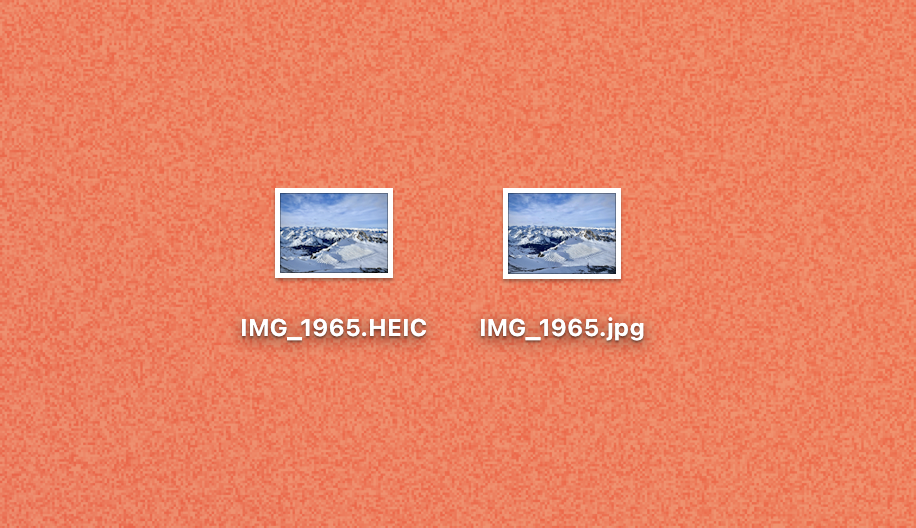
HEIC to JPG
Say goodbye to gigantic HEIC files with auto-convert to JPG.
Learn more about HEIC to JPG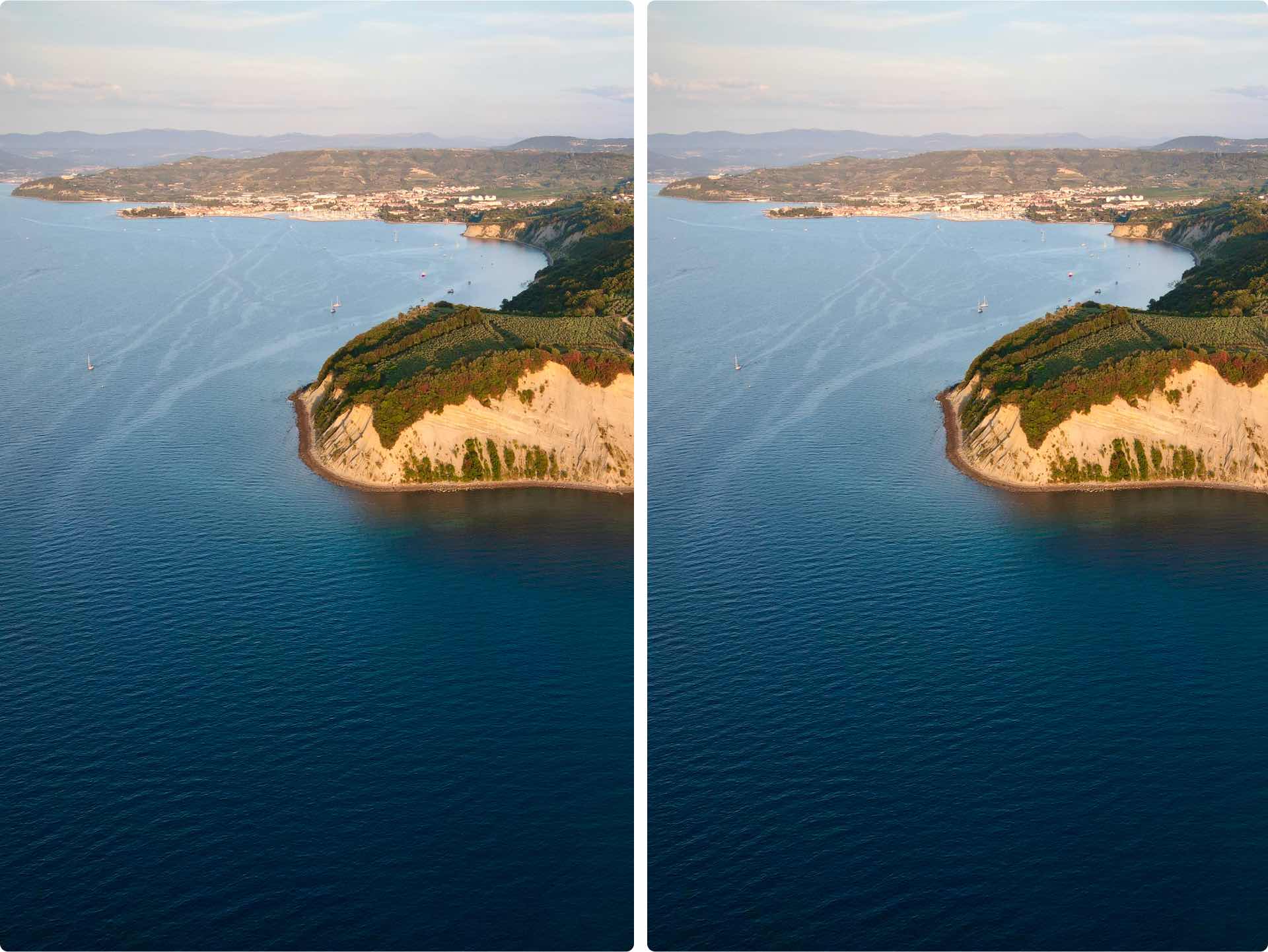
No quality loss
‘Invisible‘ compression. Your eyes won't know the difference. Your storage will.
See it in action
Pricing
Simple, one-time payment of $3.99. Forever yours.